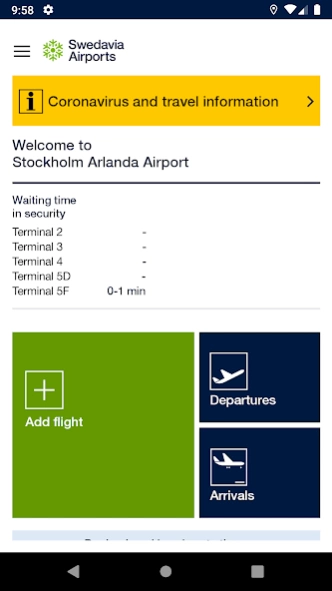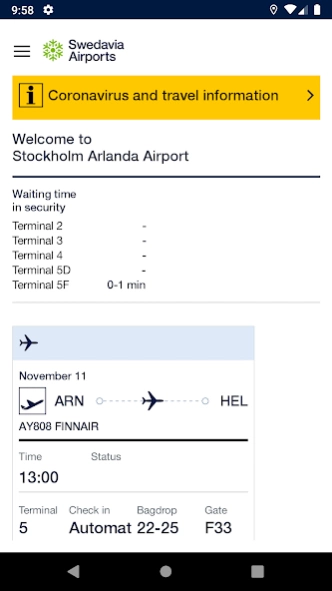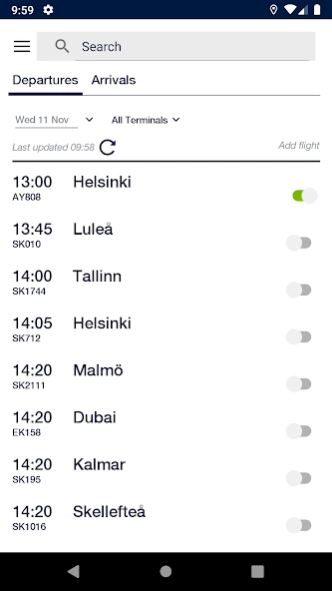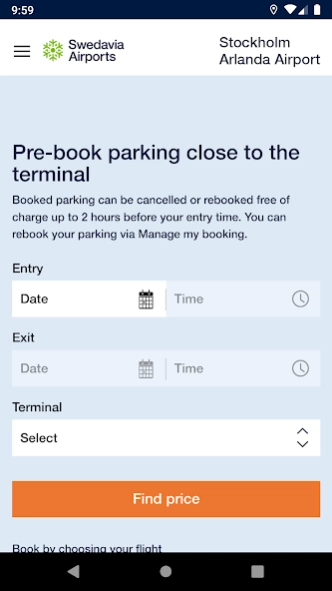Swedavia Airports 4.13.0
Free Version
Publisher Description
Swedavia Airports - With our app for Swedavia’s 10 airports, you get an overview of your journey.
With this common app for Swedavia’s ten airports, you’ll have a complete overview of your journey.
START
Waiting time at the security checkpoints at Stockholm Arlanda Airport, Göteborg Landvetter Airport and Bromma Stockholm Airport. When you’ve added your flight to the start page, the waiting time at the security for your particular flight is shown. You also get information about the terminal, check-in counter and gate.
FLIGHTS
Here’s where you get all the information about your flight: waiting time at the security checkpoint, arrival/departure, gate and check-in counter. Add your flight to the homepage and check in right in the app. If you are landing at one of Swedavia’s airports, you see when your baggage is expected to arrive.
PARKING
Book and pay for your parking before your departure to guarantee a space closest to your flight.
MAP
We’ve collected all the maps here, both of the terminals and parking facilities.
MORE
Discover the shopping and eating options at the airport. Find transport links to and from the airports and see the next departure.
Swedavia’s app includes:
Stockholm Arlanda Airport
Göteborg Landvetter Airport
Bromma Stockholm Airport
Malmö Airport
Luleå Airport
Umeå Airport
Åre Östersund Airport
Visby Airport
Ronneby Airport
Kiruna Airport
About Swedavia Airports
Swedavia Airports is a free app for Android published in the Recreation list of apps, part of Home & Hobby.
The company that develops Swedavia Airports is Swedavia AB. The latest version released by its developer is 4.13.0. This app was rated by 1 users of our site and has an average rating of 4.0.
To install Swedavia Airports on your Android device, just click the green Continue To App button above to start the installation process. The app is listed on our website since 2024-03-27 and was downloaded 60 times. We have already checked if the download link is safe, however for your own protection we recommend that you scan the downloaded app with your antivirus. Your antivirus may detect the Swedavia Airports as malware as malware if the download link to se.swedavia.arlanda is broken.
How to install Swedavia Airports on your Android device:
- Click on the Continue To App button on our website. This will redirect you to Google Play.
- Once the Swedavia Airports is shown in the Google Play listing of your Android device, you can start its download and installation. Tap on the Install button located below the search bar and to the right of the app icon.
- A pop-up window with the permissions required by Swedavia Airports will be shown. Click on Accept to continue the process.
- Swedavia Airports will be downloaded onto your device, displaying a progress. Once the download completes, the installation will start and you'll get a notification after the installation is finished.